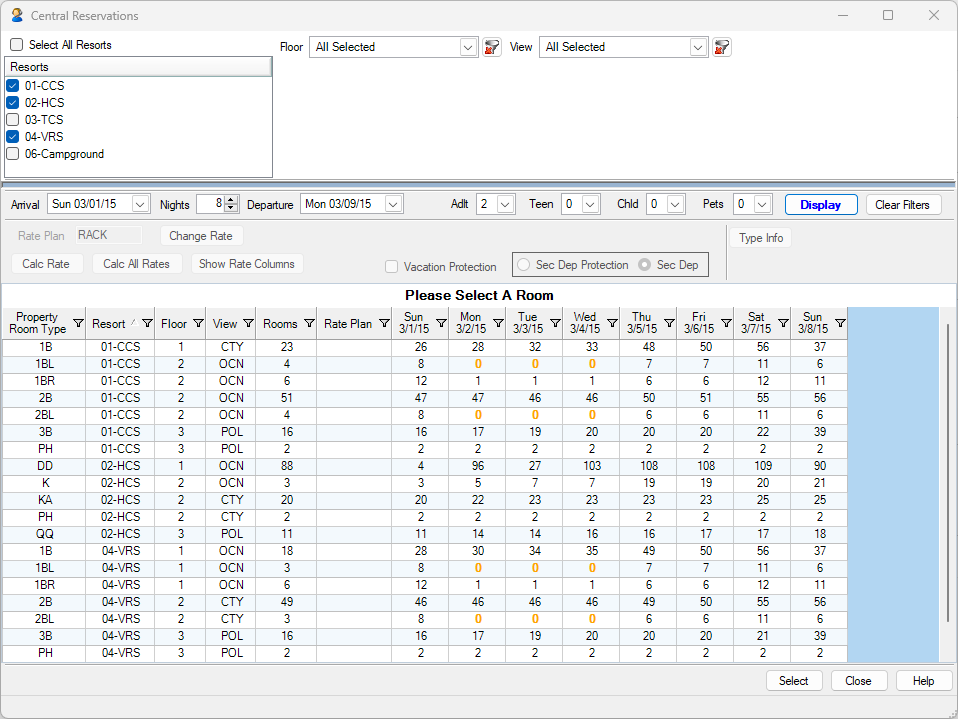CONNECT WITH US
Sales: (877) 779-3717
Support: (970) 845-7108
Physical Address:
34215 Highway 6, Suite 204
Edwards, CO 81632
Mailing Address:
P.O. Box 358 Salida, CO 81201
The Change Tracking module is an essential and powerful tool that allows properties to view and track changes made to almost everything in the RDP database. When data is saved, each field that was changed is recorded along with the old value and the new value. This allows the system to historically show what the entire record looked like at an point in time.
Along with the date and time of the change, the employee that changed the record is also record which helps with security issues.
Each entity has a Changes tab as part of the detail. When the Changes tab is selected on an entity, one summary line is displayed for each time a change was saved. Drill down on the summary line to see each specific field that was changed showing the the old and new values along with the date, time and employee that made the change.
Both a Summary display and an Analysis screen is available.
Tape Chart Sample
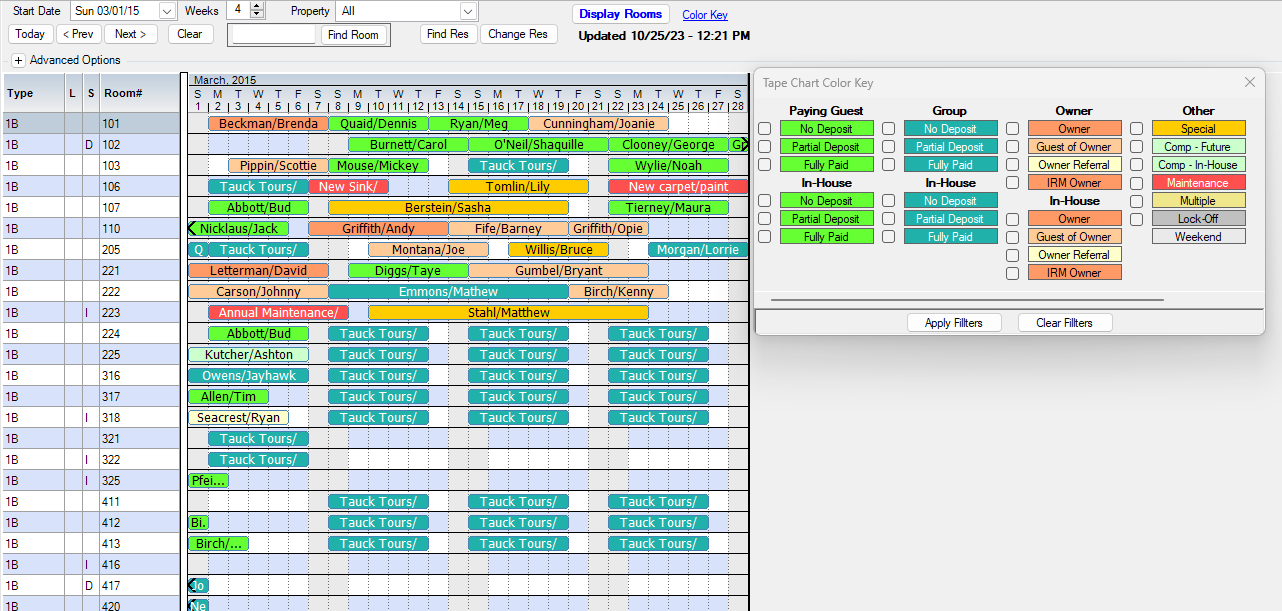
Yield Management
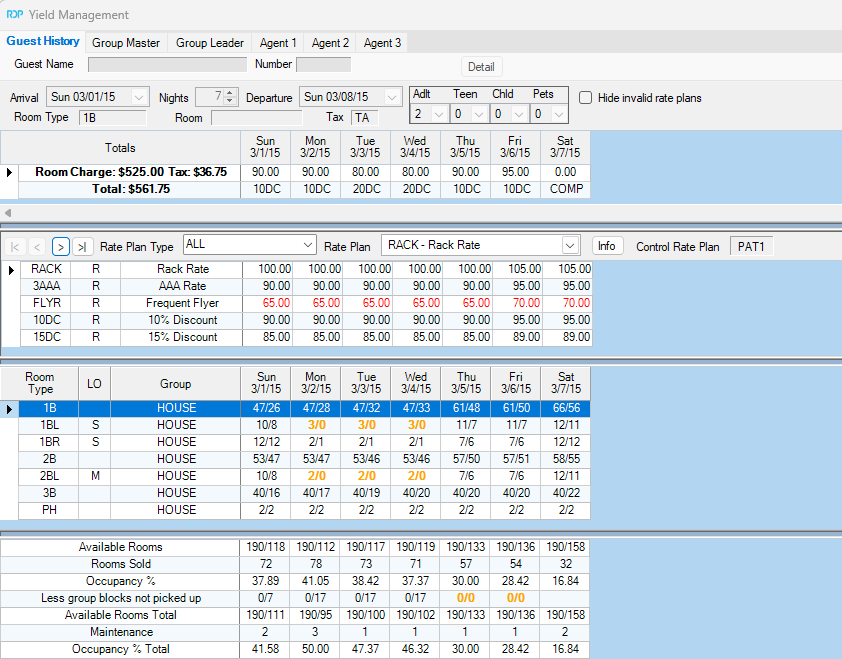
Sample HTML Confirmation
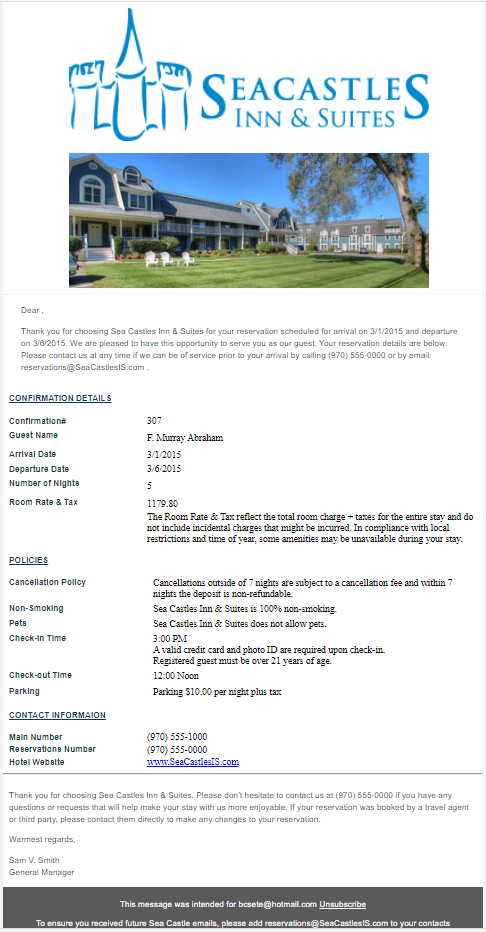
Group Res Change
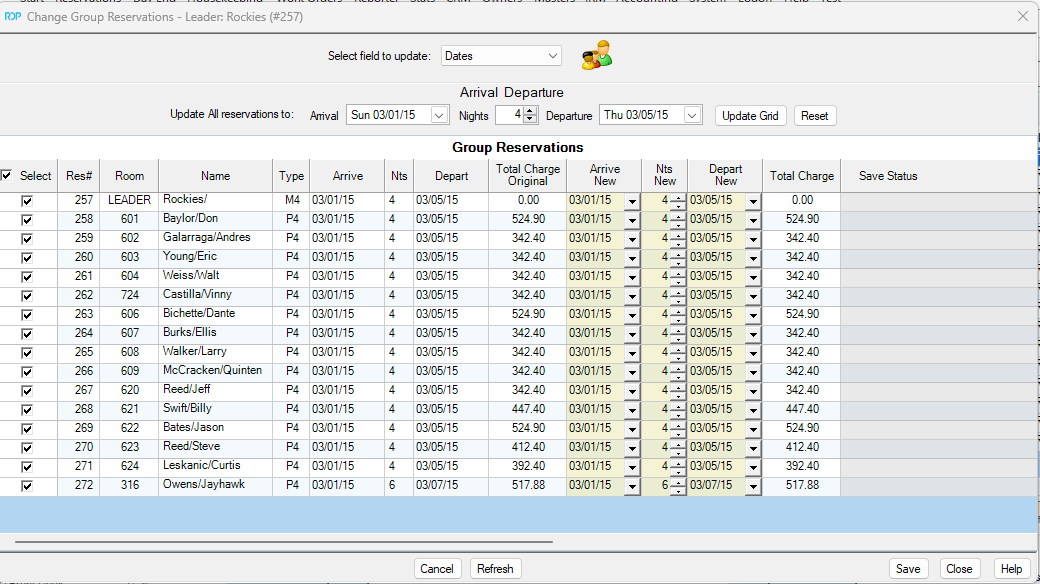
Group Block
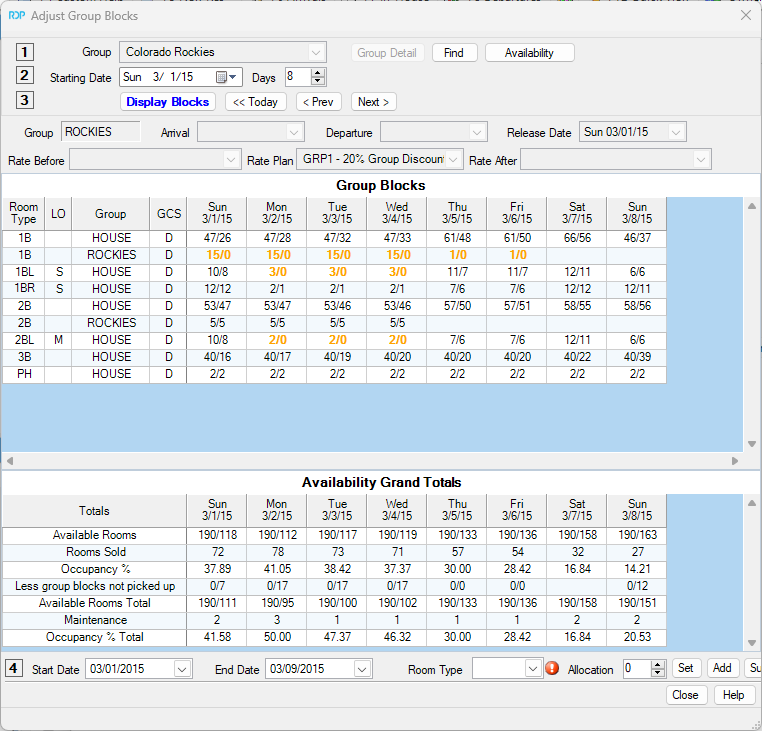
Housekeeping Boards
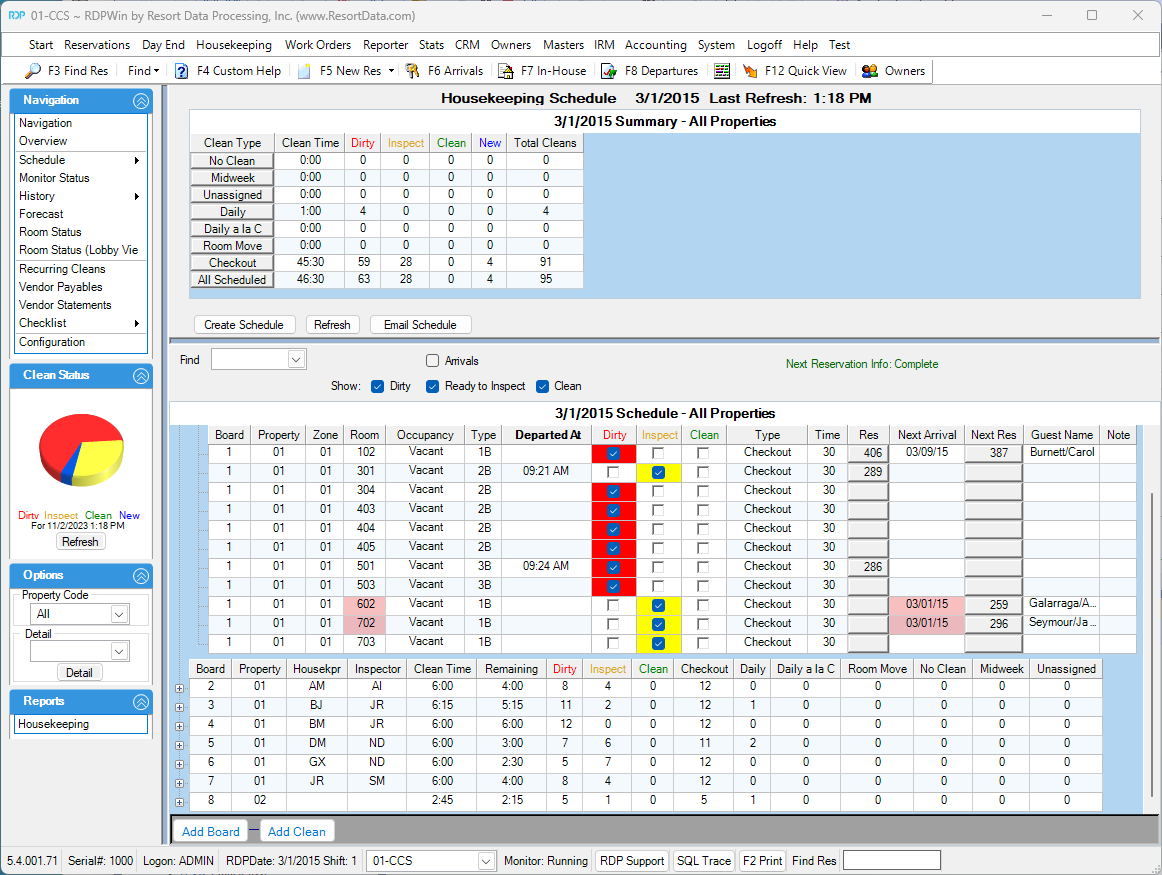
Housekeeping Future Boards
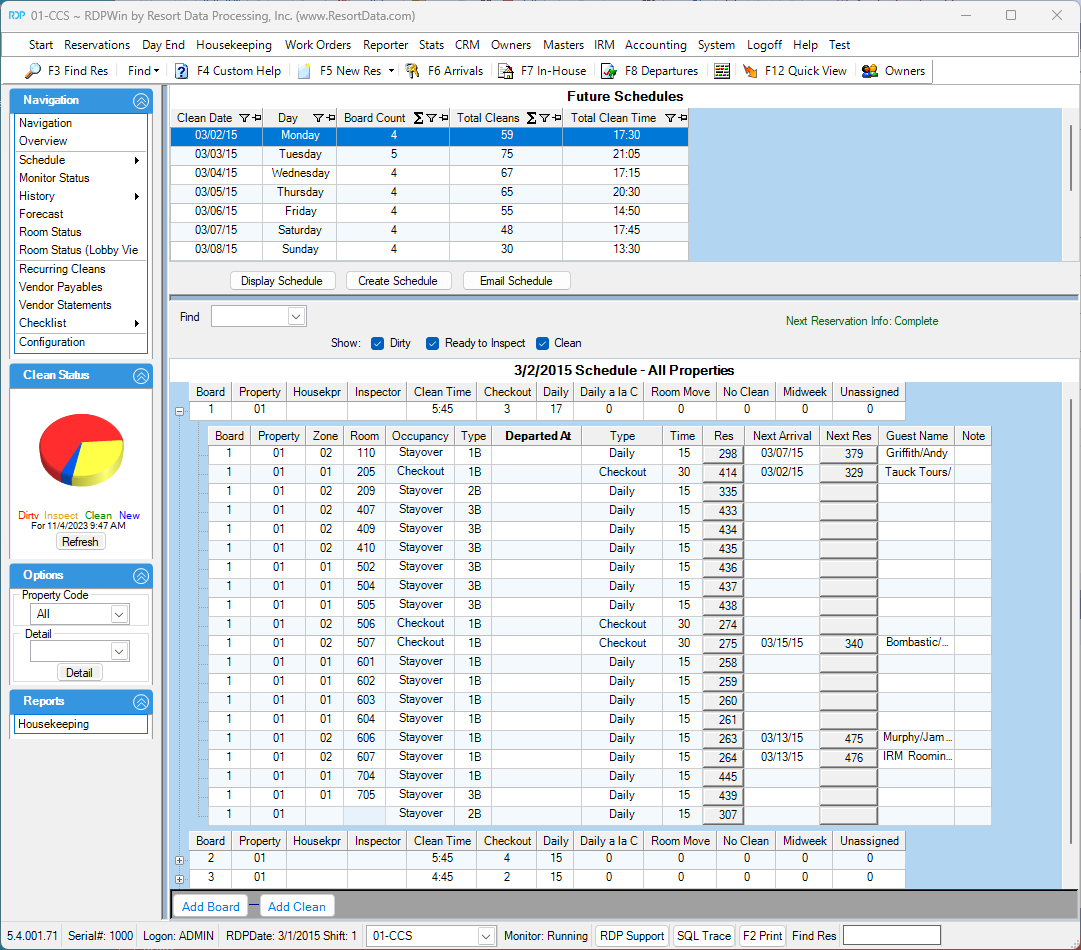
Housekeeping History Boards
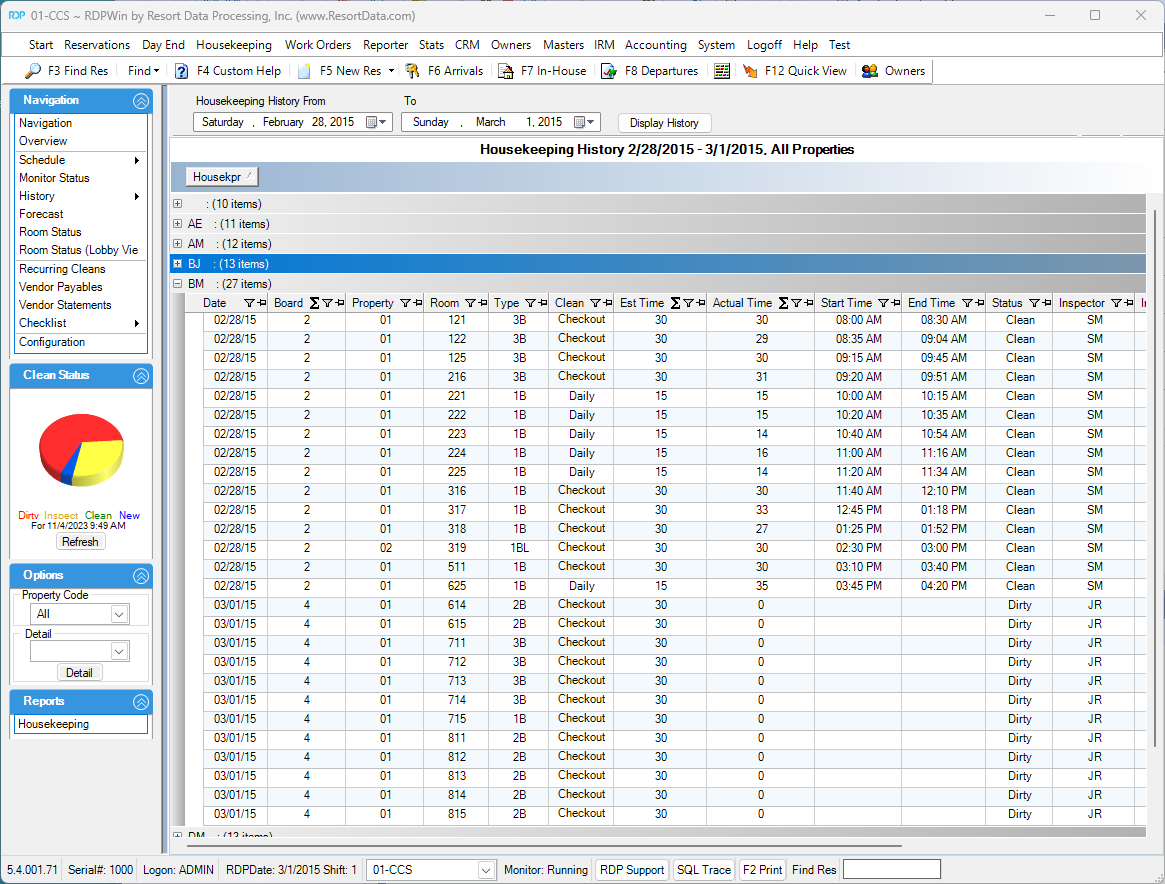
Housekeeping Configuration Miscellaneous
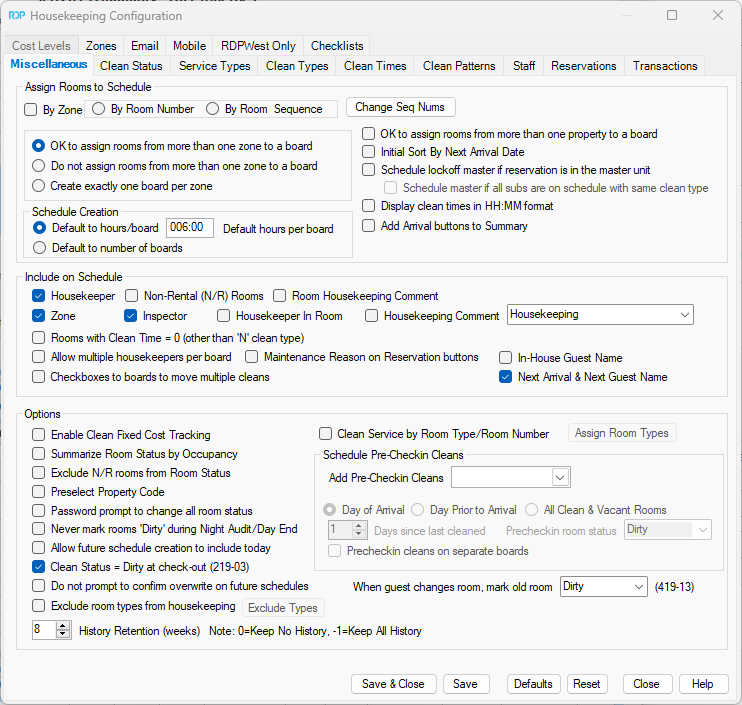
Housekeeping Configuration Clean Types
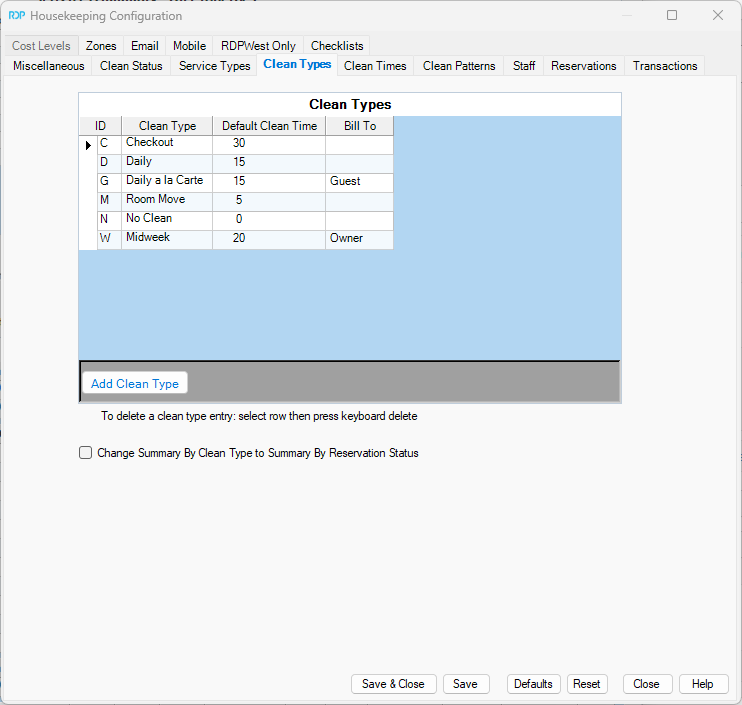
Housekeeping Configuration Clean Times
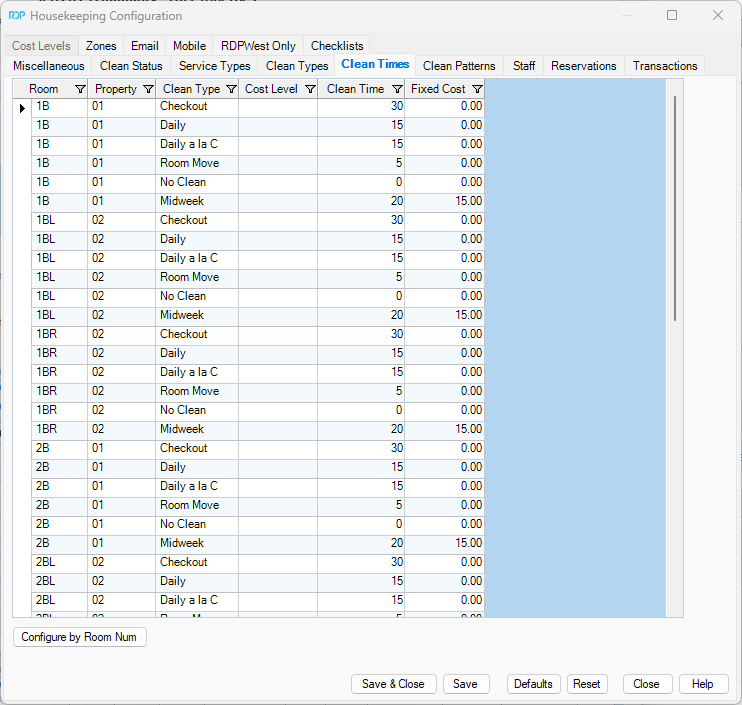
Housekeeping Configuration Clean Patterns
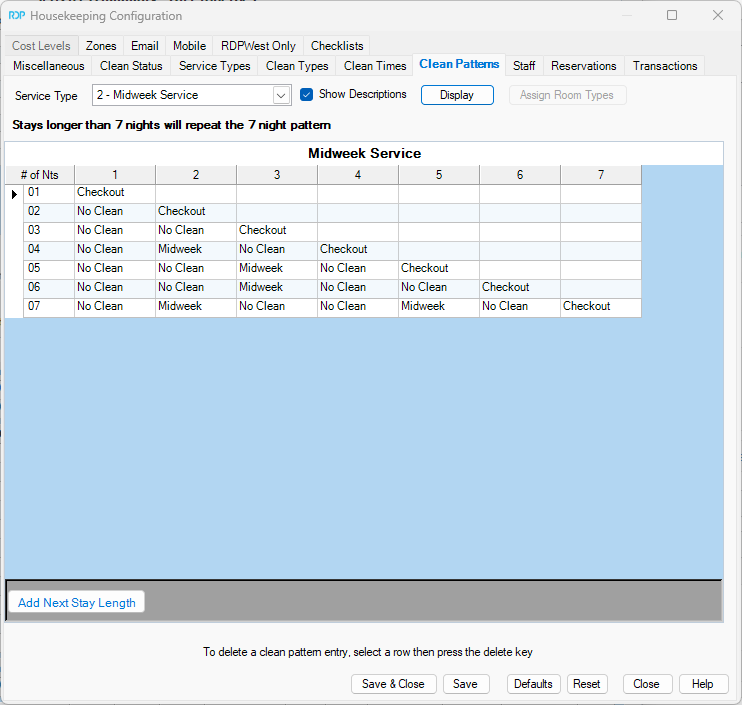
Housekeeping Monitor
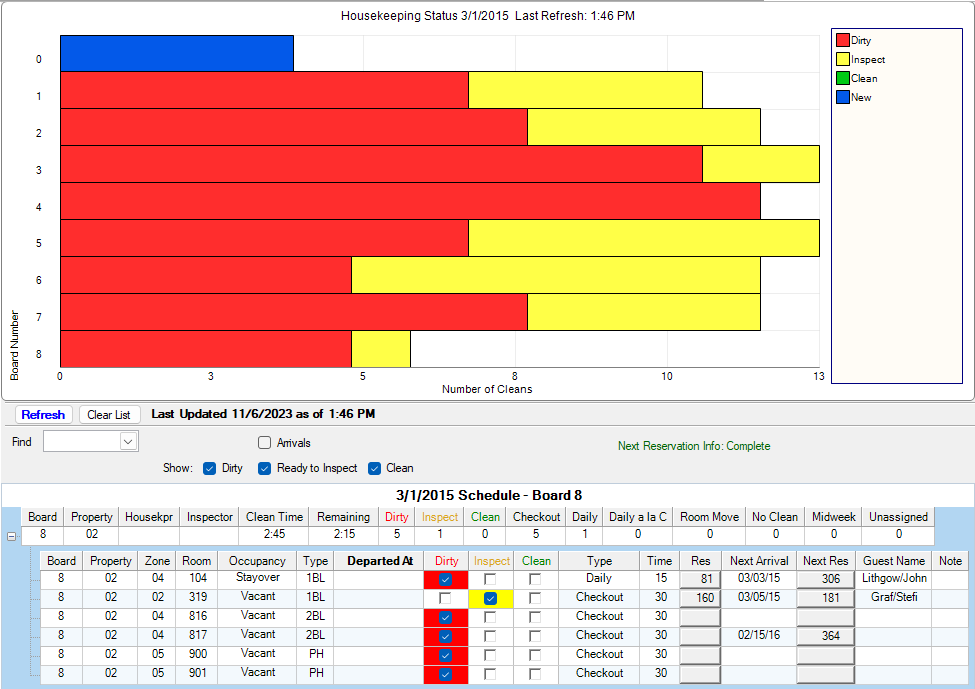
Housekeeping Room Status
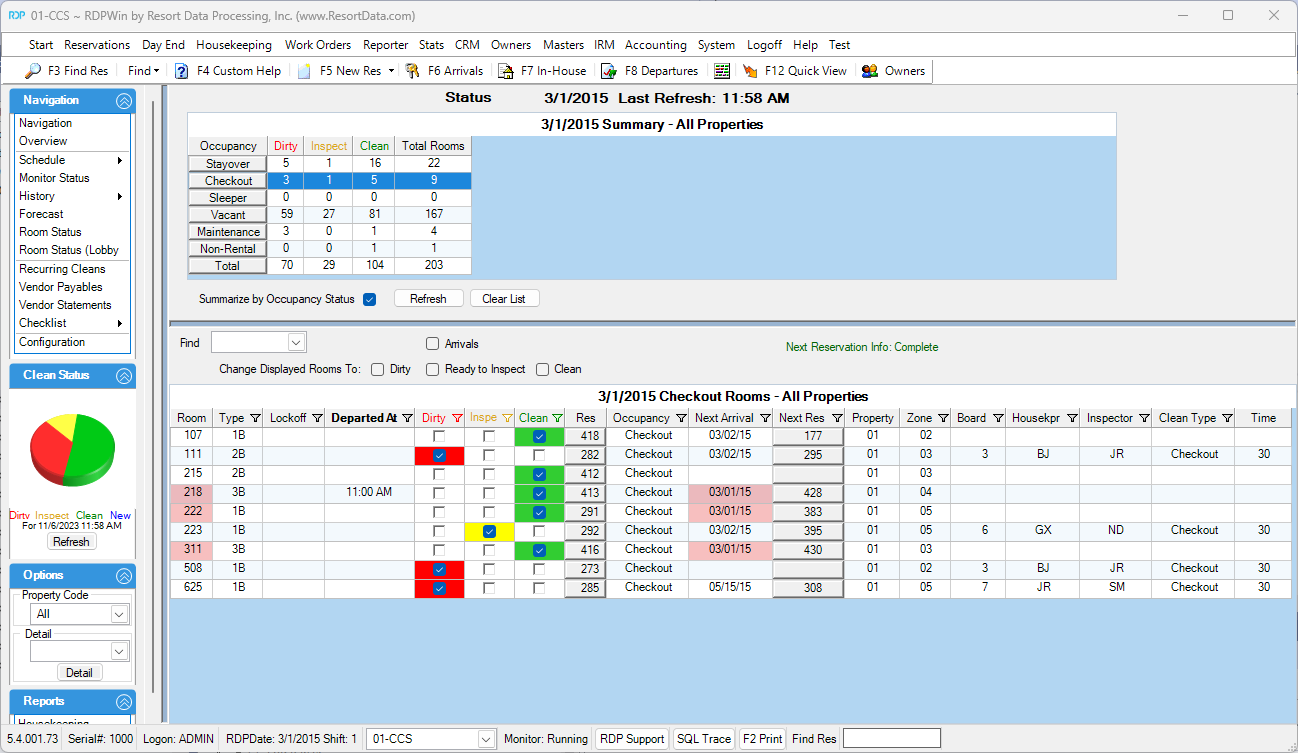
Housekeeping Room Status (Lobby View)
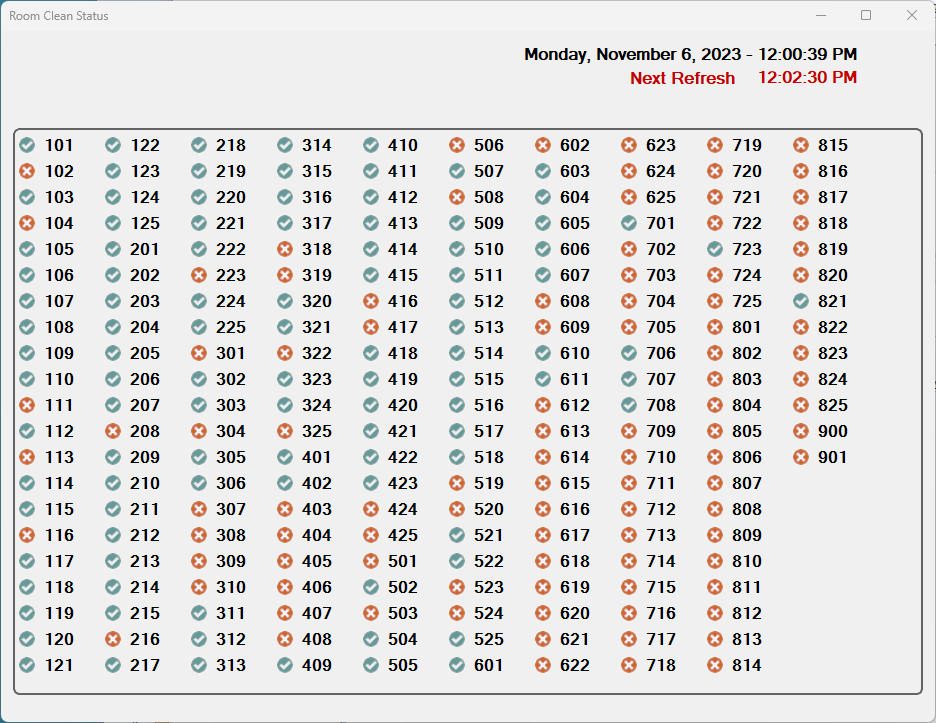
Housekeeping Checklist
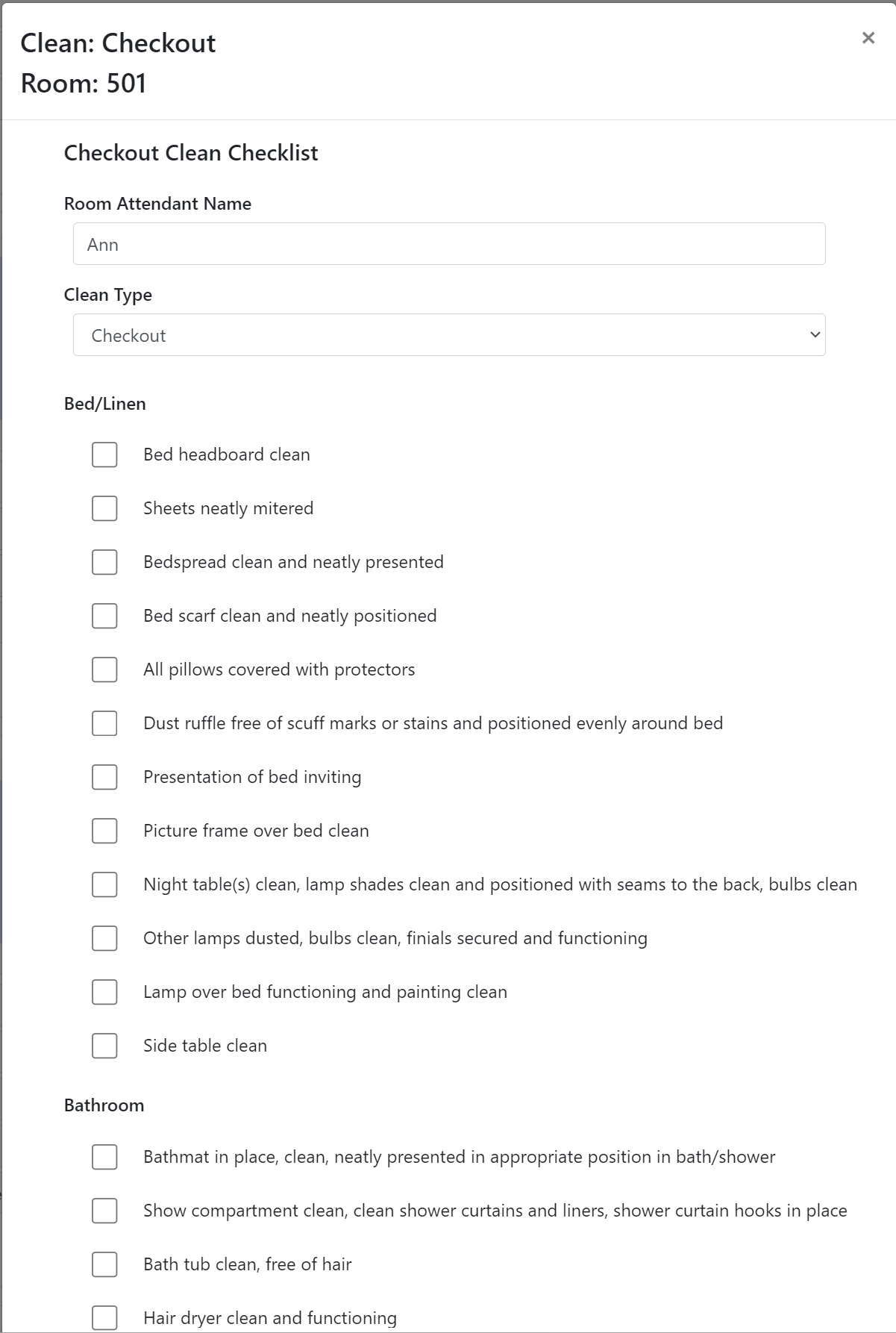
Mobile Work Order Sample
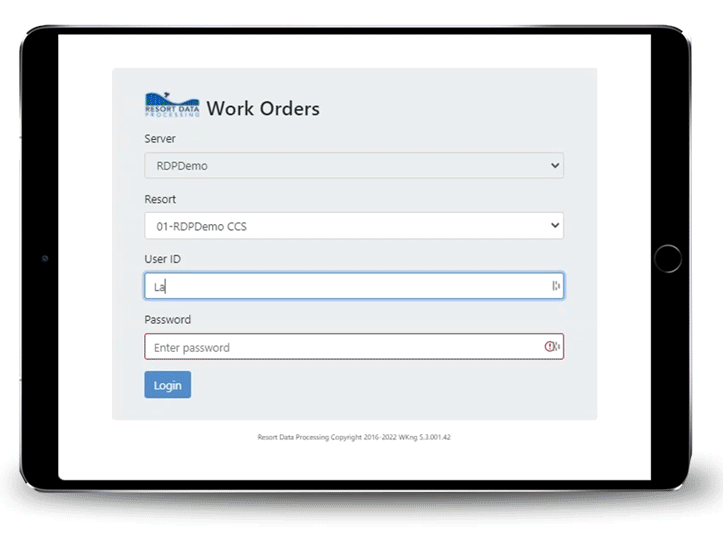
Mobile Work Order On a Phone
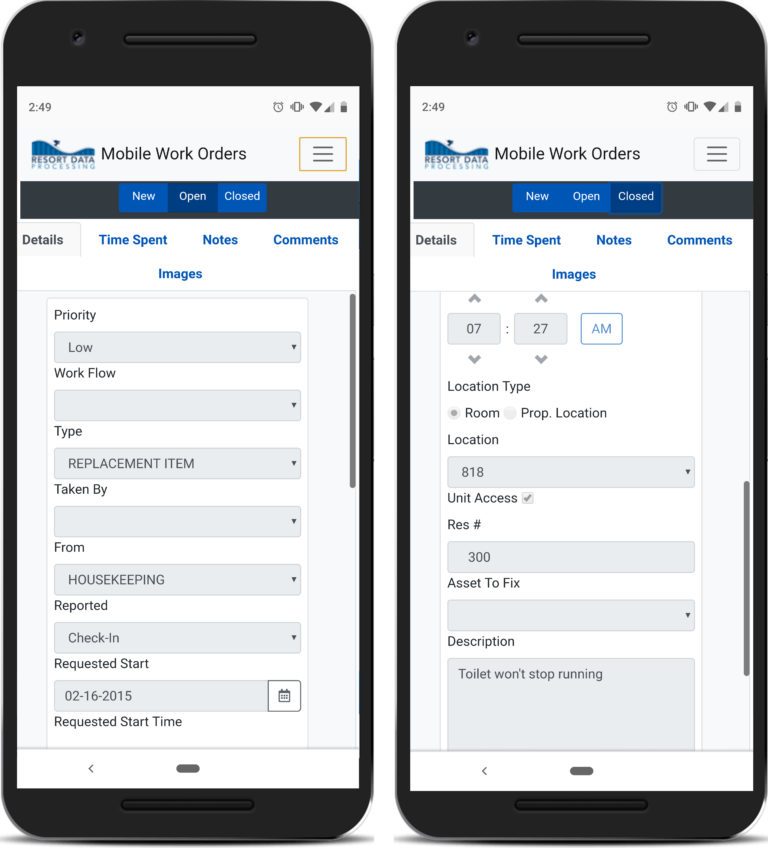
Work Order Monitor
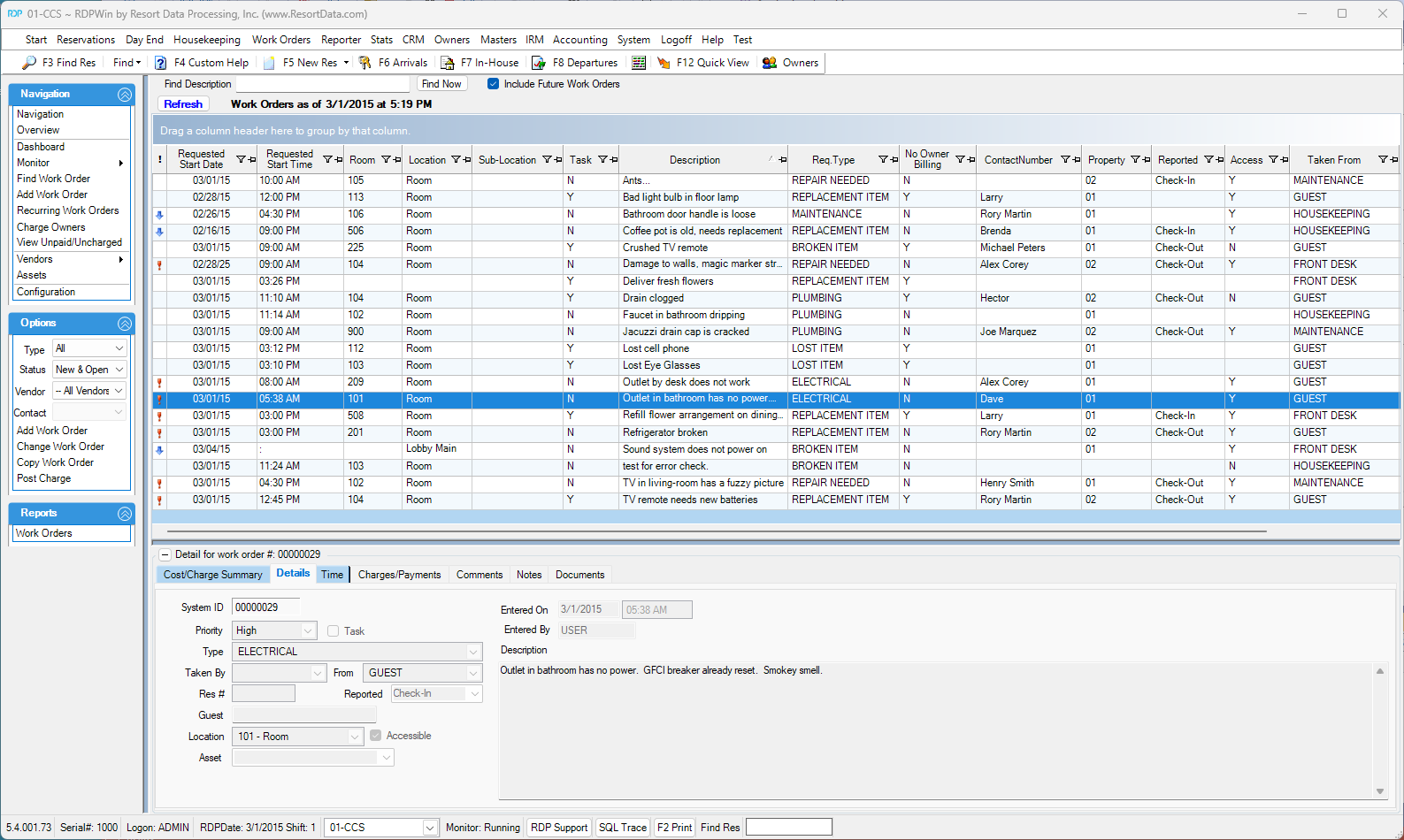
Work Order Entry/Change Screen
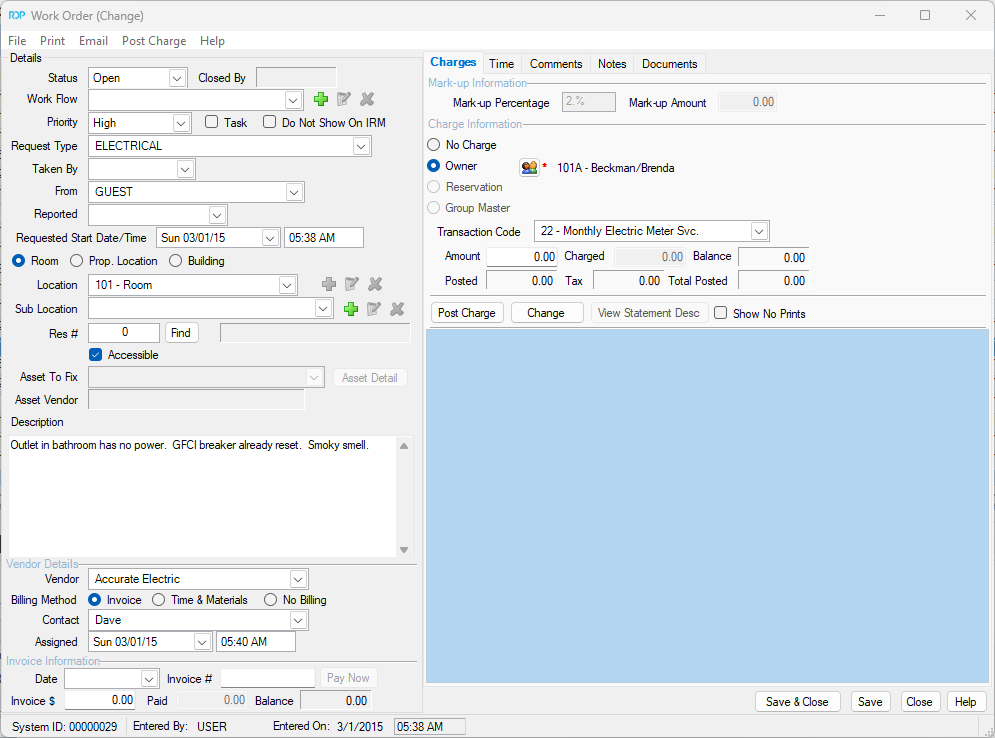
Work Order Asset Screen
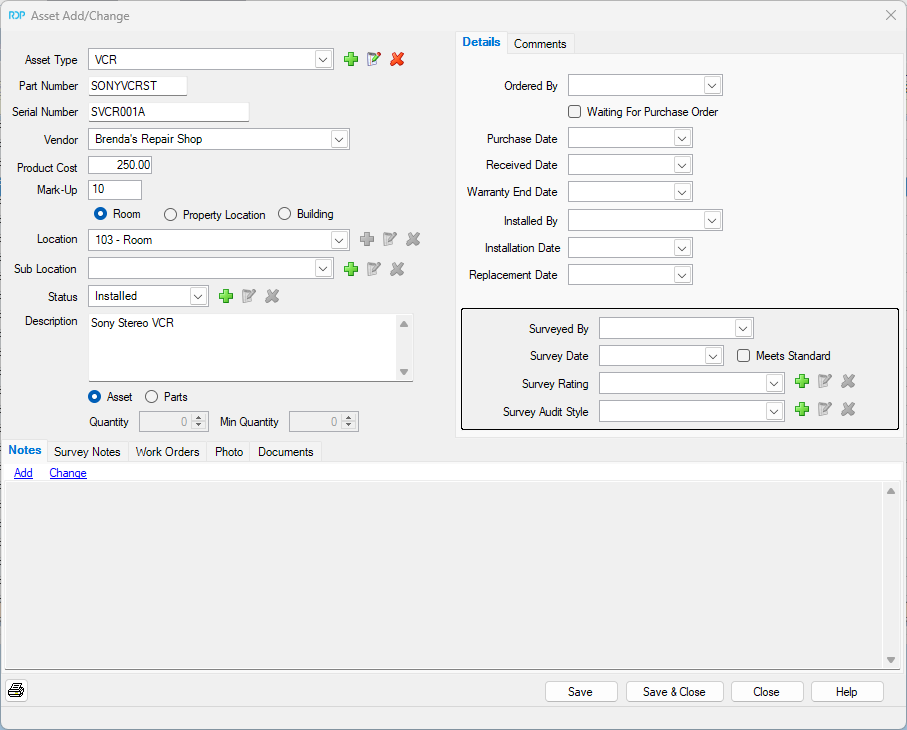
Recurring Work Order Screen
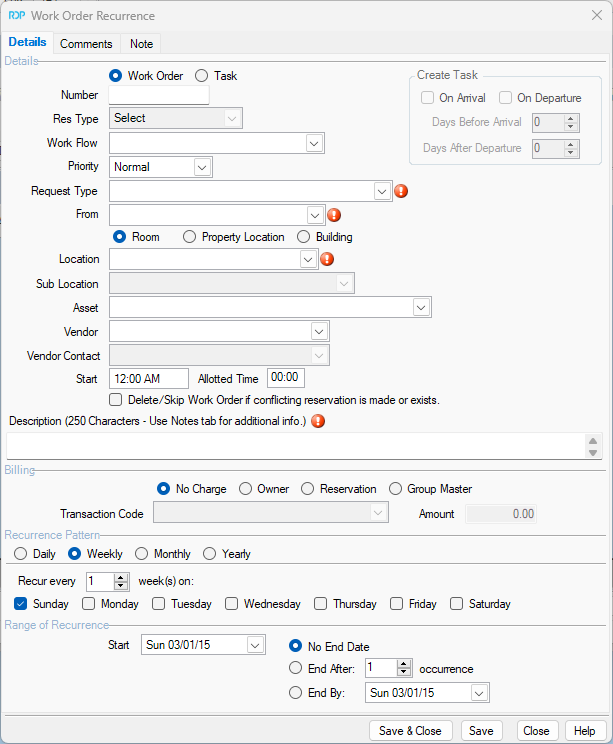
Work Order Dashboard
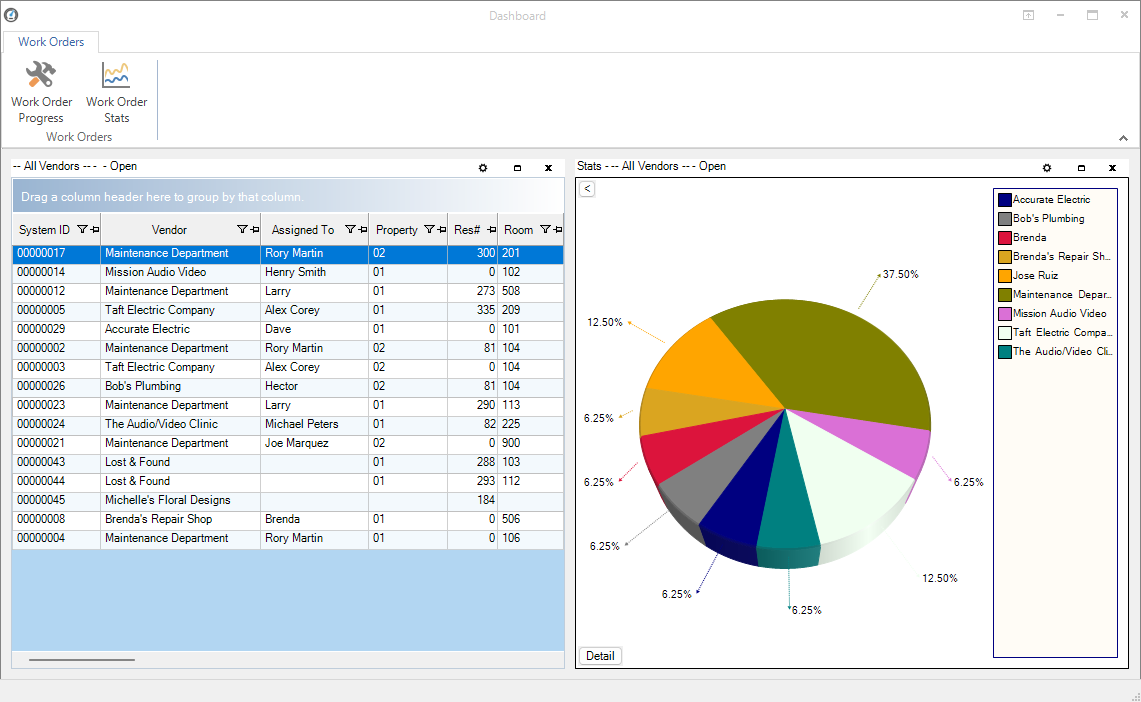
Central Reservation Search